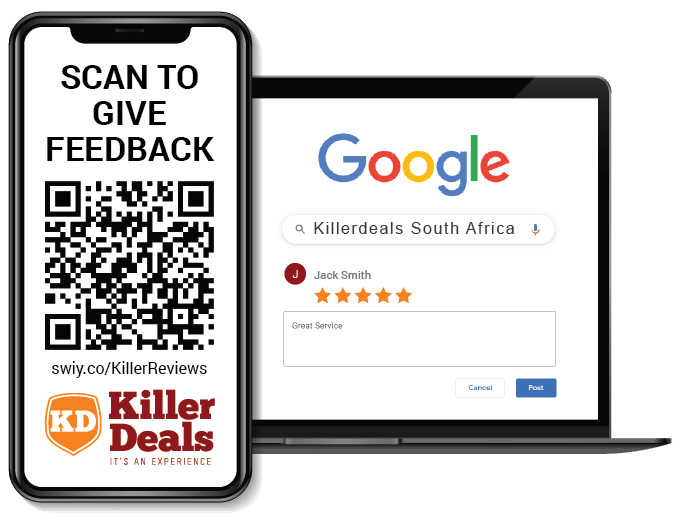ABOUT US
We sell primarily online, but our warehouse is in Durban at 681 Umgeni Road.
Yes, please view our guarantee policy here.
Yes. Photos of our products are taken by a professional photographer. If you get the incorrect product, we will exchange it.
Monday: 7:30 am–4 pm
Tuesday: 7:30 am–4 pm
Wednesday: 7:30 am–4 pm
Thursday: 7:30 am–4 pm
Friday: 7:30 am–4 pm
Saturday: Closed
Sunday: Closed
Public holidays: Closed
Click here to join our newsletter database and be the first to know about new launches and special offers.
If you need assistance or more information,
Click here to view the full return policy or log a return.
DELIVERY
We ship to any address in South Africa.
Private Courier to Door: R100.
Free delivery for orders over R499.
Delivery Lead Times:
Main centers: 1-3 working days
Outlying areas: 2-5 working days
If you were not at the specified delivery address, the courier company will contact you to arrange an alternative delivery time.
As soon as a courier partner has been assigned to your order, and has been scanned into their hub, you will be sent a shipping notification email with a tracking link which you can track here.
PAYMENT
You will receive confirmation of your order via the e-mail address you entered at checkout.
STOCK AVAILABILITY
Stock availability is indicated on the product page in green numbers.
We are constantly replenishing stock on most items. There might be some items which no longer in production, which will then eventually removed from the website. The product availability is updated daily. We suggest you add an out-of-stock item to your Wishlist. This way, you will receive an automated email when it is back in stock. Although we do our best to ensure our stock levels are always accurate, there are instances where they are unable to locate an item in the warehouse. If this happens you will be contacted by our customer service agent to choose a substitute product, or alternatively you may choose to be refunded.
CHECK OUT
Please enter the relevant promo code in the ‘Coupon’ box on the checkout screen. Your discount will then be automatically applied. Only one promotion or discount code can be redeemed at a time, and promo codes are not valid on sale items.
For Your Peace of Mind: Our Robust Security Protocols Ensure Your Information Is Absolutely Secure. We only use the preferences you choose to select the deals that you are looking for. For more details, please see our Privacy Policy.
No, but you can unlock Extra Savings and Convenience with Our Exclusive Offer: FREE Delivery for Orders of R499 or More! Shop Now and Enjoy the Benefits.
The products you have added to your basket will remain there until you remove them. We will send you a reminder to make sure you don't lose out on your great purchase.
Browse the Website: Browse our amazing selection.
Search for Products: Use the search bar if you are looking for something specific
Product Selection: Click on the product you want to buy to view its details, including price, specifications, and customer reviews. Ensure it's the right item and meets your requirements.
Add to Cart: Once you've decided on a product, click the "Add to Cart" button. This action will place the selected item in your shopping cart.
View Cart: To review your selections and make any necessary changes, click on the shopping cart icon, usually located in the top right corner of the page.
Proceed to Checkout: When you're satisfied with the items in your cart, click the "Proceed to Checkout" or "Checkout" button.
Sign In or Create an Account: You may be prompted to sign in if you already have an account with the e-commerce site. If not, you may need to create a new account by providing your name, email address, and a password.
Shipping Information: Enter the shipping address where you want the products to be delivered. Ensure it's accurate to avoid delivery issues.
Billing Information: Provide your payment information, including credit card details or any other accepted payment method.
Review Your Order: Carefully review your order, including the products, quantities, shipping address, and total cost. Make sure everything is correct before proceeding.
Place Your Order: Click the "Place Order" or "Complete Purchase" button to finalize your order. This step may also involve agreeing to the website's terms and conditions.
Payment Authorization: If you're paying with a credit card, the website will authorize the payment. If it's successful, you'll receive an order confirmation.
Order Confirmation: After successfully placing your order, you'll typically receive an order confirmation email. This email will include a summary of your purchase and an order number for reference.
Please use our Contact Us page to get in touch, alternatively, you can complete the form below, and we will get back to you as soon as possible
&&&